Even the keyboard is advanced.
The rigid aluminum keyboard webbing has been cut precisely to hold the keys. And the keys are curved to perfectly fit fingers. The result? Pure typing bliss. The keyboard is also illuminated, so when you’re in low-light settings, such as airplanes or conference rooms, you can always see what you’re typing.
It all just clicks.
The first thing you might notice — or not notice — is the button. The entire trackpad is the button, so you can click anywhere. Without a separate button, your hands have 39 percent more room to move on the large, silky glass surface. Use two fingers to scroll up and down a page. Pinch to zoom in and out. Rotate an image with your fingertips. Swipe with three fingers to flip through your photo libraries. Swipe with four fingers to show your desktop, view all open windows, or switch applications. If you’re coming from a right-click world, you can right-click with two fingers or configure a right-click area on the trackpad. The more you use the Multi-Touch trackpad, the more you’ll wonder what you ever did without it.
MacBook Pro trackpad videos
All-new Multi-Touch trackpad
Multi-Touch comes to MacBook Pro in a spacious, smooth trackpad that is also the button. Watch the video
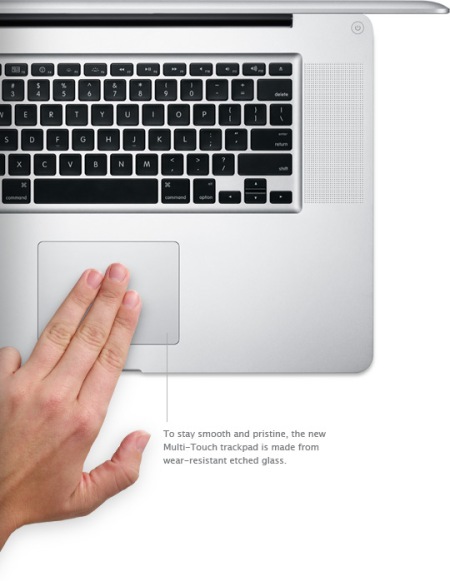
Leave a comment